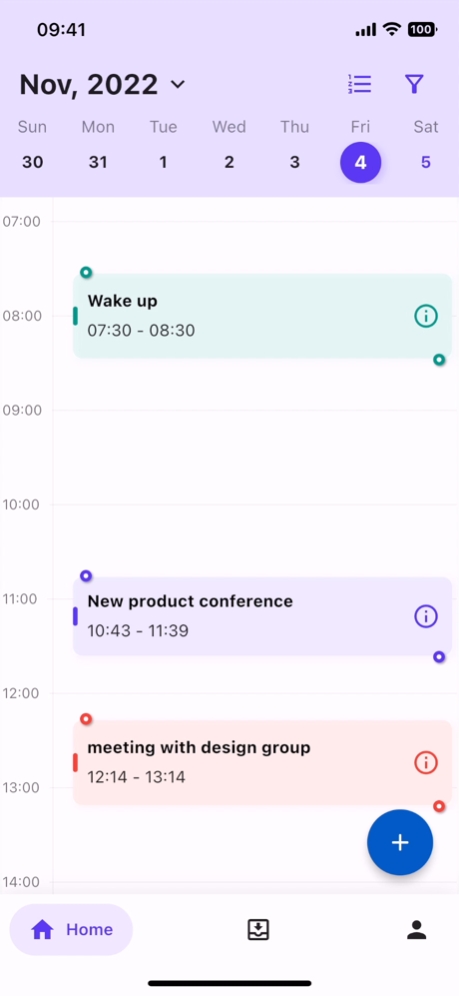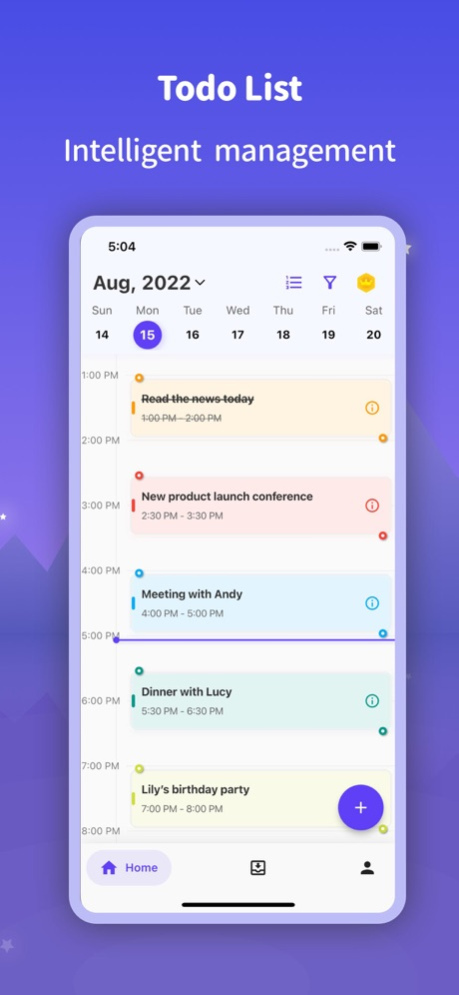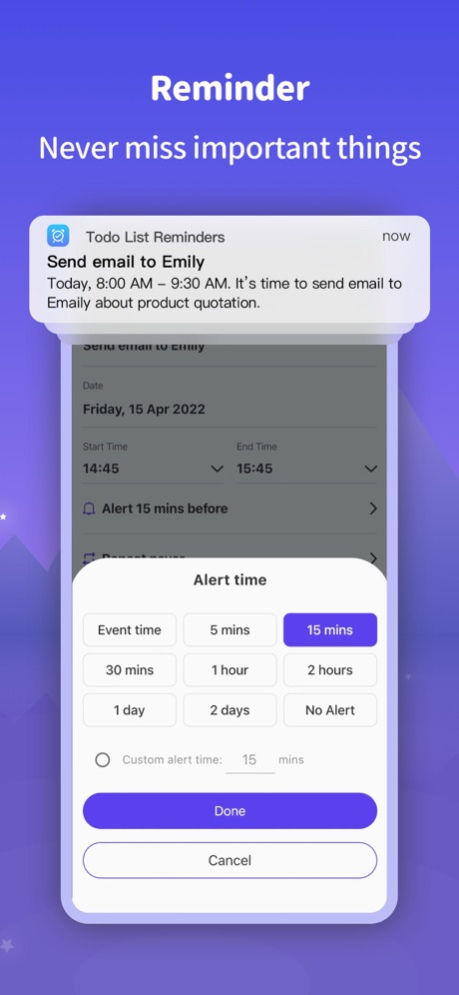To do list - Reminder 5.5.0
Continue to app
Free Version
Publisher Description
Todo list reminders is a powerful todo task management app that makes it easy to schedule your todo tasks. Create task list, set reminders and more to improve your productivity and never miss the important things.
Todo list for any purpose. Set reminder for what matters. Shopping lists, homework, meeting, birthdays, anniversaries, paying bills and more
What makes "To do list reminders" Great:
• Schedule your day plan
Use the Timeline to organize your to-dos so you can focus on what's going on.
Manage to-do items with different categories and support custom category colors. Different colors to distinguish and filter to-dos to make your plans clearer and more convenient.
• Unlimited reminders
Plan your tasks with Reminder. Birthdays, anniversaries, meetings, paying bills, homework... Never forget about the important times.
• Home Screen Widgets
Create a to-do list widget that displays today's to-do list on your desktop. Allows you to keep an eye on what needs to be done without opening the APP.
• Auto Repeat
Create your yearly anniversaries, birthdays reminder, monthly paying bills, weekly fitness or daily meeting... Create once, repeat automatically.
Support custom repeat days to meet your customized needs.
•Quick import
Supports various import methods such as calendar, inbox and history. Let you create your to-do items more conveniently and quickly.
•Multiple theme
More than 12 well-designed theme and growing.
Switch between multiple themes with one click.
•Cloud backup
Easy backup to do list to cloud with one click
Turn on Regular automatic backup. App will automatic backup every 7days.
Manual backup. Start backup anytime anywhere
• Drag your tasks
You can move and change the duration of your tasks .Just tap and hold on the event to activate it. Adjust your plan quickly.
Whether it's for work, school, or home, Todo list reminders is always here to help you get stuff done and keep life on track.
SUBSCRIPTIONS:
You can subscribe to upgrade to Premium features
- Subscriptions titles: All Access(1 month), All Access(6 month), All Access(1 year),
- Subscriptions length: monthly, 6-monthly, yearly
- Subscriptions price: $0.99/monthly, $3.99/6-monthly, $5.99/yearly
- Your payment will be charged to iTunes Account at confirmation of purchase
- Subscription automatically renews unless auto-renew is turned off at least 24-hours before the end of the current period
- Account will be charged for renewal within 24-hours prior to the end of the current period, and identify the cost of the renewal
- Subscriptions may be managed by the user and auto-renewal may be turned off by going to the user's Account Settings after purchase
- When canceling a subscription, your subscription will remain active until the end of the period. Auto-renewal will be disabled but the current subscription will not be refunded.
Read our Privacy Policy at:
http://www.sjkj1015.com/web/todo/privacy.html
Read our Terms of Use at:
http://www.sjkj1015.com/web/todo/termsofservice.html
Nov 9, 2023
Version 5.5.0
Bug fixes and performance improvements
About To do list - Reminder
To do list - Reminder is a free app for iOS published in the Office Suites & Tools list of apps, part of Business.
The company that develops To do list - Reminder is 其传 杨. The latest version released by its developer is 5.5.0.
To install To do list - Reminder on your iOS device, just click the green Continue To App button above to start the installation process. The app is listed on our website since 2023-11-09 and was downloaded 1 times. We have already checked if the download link is safe, however for your own protection we recommend that you scan the downloaded app with your antivirus. Your antivirus may detect the To do list - Reminder as malware if the download link is broken.
How to install To do list - Reminder on your iOS device:
- Click on the Continue To App button on our website. This will redirect you to the App Store.
- Once the To do list - Reminder is shown in the iTunes listing of your iOS device, you can start its download and installation. Tap on the GET button to the right of the app to start downloading it.
- If you are not logged-in the iOS appstore app, you'll be prompted for your your Apple ID and/or password.
- After To do list - Reminder is downloaded, you'll see an INSTALL button to the right. Tap on it to start the actual installation of the iOS app.
- Once installation is finished you can tap on the OPEN button to start it. Its icon will also be added to your device home screen.